What Chat2DB Is and How It Works
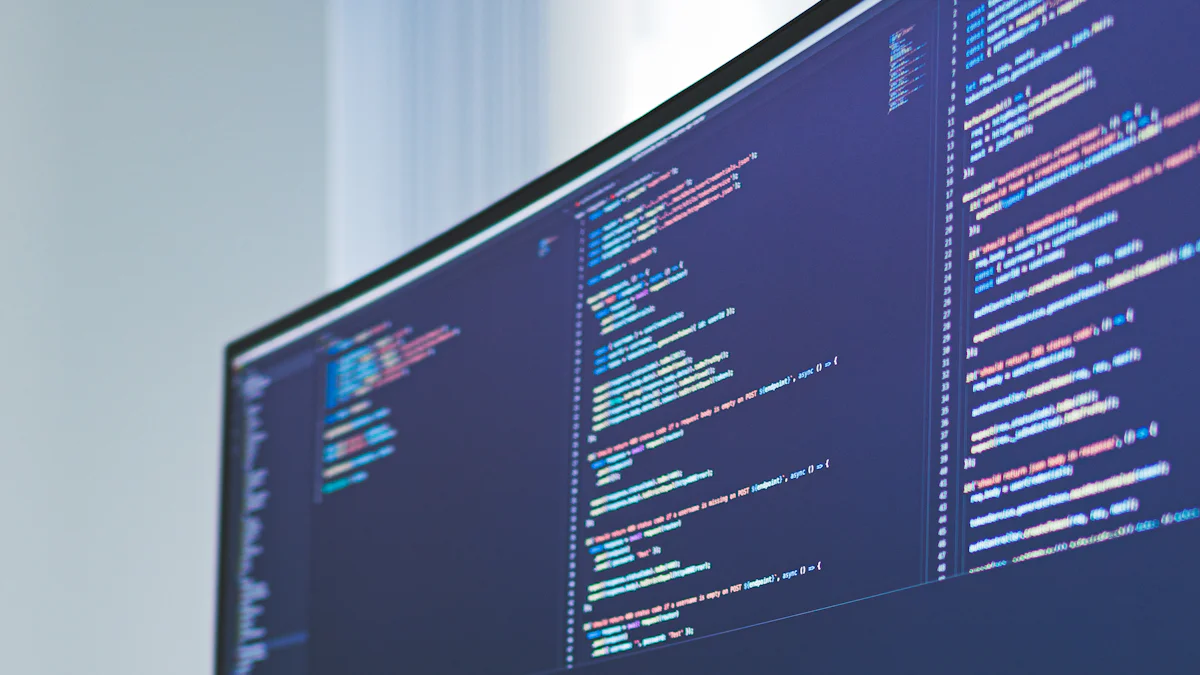
Chat2DB revolutionizes how you interact with databases by answering the question, what is Chat2DB? As an AI-powered SQL assistant, it simplifies complex database querying and analysis tasks. You no longer need to manually write SQL code. Instead, you can input queries in natural language and receive optimized SQL queries instantly. This tool is particularly beneficial for businesses handling large data volumes without extensive technical expertise. Chat2DB serves as a powerful ally for developers, data analysts, and business professionals, making arduous data work simple and efficient through its intuitive interface and AI-generated code capabilities.
Key Takeaways
Chat2DB allows users to interact with databases using natural language, making complex SQL queries accessible to everyone, regardless of technical expertise.
The tool integrates AI capabilities to automate SQL generation, significantly boosting productivity and enabling faster data analysis.
Chat2DB supports a wide range of databases, including MySQL, MongoDB, and Oracle, providing a centralized solution for diverse data management needs.
Utilize the data visualization features in Chat2DB to create insightful reports and dashboards, helping you identify trends and make informed decisions.
Prioritize data security with Chat2DB's local processing and encryption protocols, ensuring your sensitive information remains protected.
Start with the free Community plan to explore basic functionalities, and consider upgrading to the Professional plan for advanced features and enhanced analytics.
Familiarize yourself with the intuitive interface of Chat2DB to maximize efficiency and streamline your database management tasks.
Understanding Chat2DB
What is Chat2DB?
Chat2DB is an innovative AI-driven tool that transforms how you interact with databases. It allows you to manage and analyze data using natural language, eliminating the need for complex SQL queries. This tool caters to users of all technical levels, making database management more accessible. Whether you're a developer, data analyst, or business professional, Chat2DB simplifies your tasks by converting your natural language inputs into optimized SQL queries. This capability empowers you to gain insights quickly and efficiently, without requiring extensive SQL knowledge.
Overview of Chat2DB's Functionalities
Chat2DB offers a wide array of functionalities designed to enhance your data management experience:
Natural Language Queries: You can input questions in plain English, and Chat2DB will generate the necessary SQL queries. This feature makes database exploration more intuitive and user-friendly.
AI Integration: By incorporating AI capabilities, Chat2DB streamlines SQL development and data analysis. This integration allows you to perform complex tasks with ease, enhancing decision-making through intelligent reports and insights.
Support for Multiple Databases: Chat2DB is versatile, supporting various database types, including MySQL, MongoDB, Oracle, and more. This compatibility ensures that you can manage multiple databases seamlessly.
Data Visualization and BI Capabilities: The tool includes features for creating BI dashboards and visual analytics, enabling you to visualize data effectively and make informed decisions.
Security and Collaboration: Chat2DB emphasizes data security with local data processing. It also offers team collaboration features, allowing you to work with others efficiently.
By understanding what Chat2DB is and exploring its functionalities, you can unlock the full potential of your data, making database management more efficient and accessible.
Main Features of Chat2DB

AI Capabilities
Chat2DB harnesses the power of artificial intelligence to transform your database management experience. The AI capabilities of Chat2DB streamline SQL development and data analysis, allowing you to perform complex tasks with ease. The tool automatically converts your natural language inputs into executable SQL statements, eliminating the need for manual SQL coding. This feature significantly boosts productivity, especially for data analysis tasks. Additionally, Chat2DB offers context-aware suggestions and error detection, enhancing the efficiency of SQL code writing. By leveraging AI, Chat2DB facilitates fast and accurate decision-making through intelligent reports and insights.
Natural Language Queries
One of the standout features of Chat2DB is its ability to process natural language queries. You can interact with your databases as if you were conversing with a human, making data management more accessible. This feature democratizes data access, allowing users of all technical levels to engage with their databases without needing deep technical knowledge. You simply write prompts in plain English, and Chat2DB generates the necessary SQL queries. This capability not only simplifies complex database operations but also speeds up database exploration and manipulation tasks.
User Interface and Experience
The user interface of Chat2DB is designed to be intuitive and user-friendly. It provides a seamless experience for managing multiple databases. The platform supports various database types, offering a centralized solution for database management. You can easily navigate through the interface, perform data import/export operations, and create visual reports. The tool also includes features for automatic schema discovery, which simplifies the process of exploring database structures. With its focus on user experience, Chat2DB ensures that you can manage and analyze your data efficiently and effectively.
How to Use Chat2DB
Getting Started with Chat2DB
To begin using Chat2DB, you first need to install the application. You can download it from the official website or install it as a plugin for JetBrains IDEs. Once installed, launch the application and create an account. This step allows you to access all features and save your preferences. After logging in, connect Chat2DB to your database. The platform supports various databases like MySQL, MongoDB, and Oracle. You will need to provide the necessary credentials and connection details. Once connected, you can start exploring your database using natural language queries.
Navigating the Platform
Chat2DB offers an intuitive interface that simplifies database management. On the main dashboard, you will find options to input queries, view data, and generate reports. The navigation bar provides quick access to different sections, such as data visualization and settings. To input a query, type your question in the natural language input box. Chat2DB will convert it into an SQL query and display the results. You can also use the platform to create visual reports. Select the data you want to visualize and choose from various chart types. The platform will generate a visual representation of your data, making it easier to analyze.
Tips for Effective Use
To make the most of Chat2DB, consider these tips:
Familiarize Yourself with the Interface: Spend some time exploring the platform. Understanding the layout and features will enhance your efficiency.
Use Natural Language Queries: Take advantage of the natural language processing feature. It simplifies complex queries and speeds up data retrieval.
Leverage Data Visualization: Use the visualization tools to gain insights from your data. Visual reports can help you identify trends and patterns quickly.
Stay Updated: Regularly check for updates. New features and improvements can enhance your experience and provide additional functionalities.
By following these steps and tips, you can effectively utilize Chat2DB for your database management needs. Understanding what is Chat2DB and how it works will empower you to handle data tasks with ease.
Supported Databases
Compatibility with Popular Databases
Chat2DB stands out as a versatile tool, supporting a wide range of popular databases. You can seamlessly integrate it with both relational and non-relational databases. This includes well-known systems like MySQL, PostgreSQL, Oracle, SQL Server, and MongoDB. Additionally, it extends its capabilities to modern databases such as ClickHouse, Redis, and Snowflake. This broad compatibility ensures that you can use Chat2DB with your existing database setup without the need to switch to a different system. By supporting multiple databases, Chat2DB provides a centralized management solution, streamlining your operations and enhancing efficiency.
Integration Process
Integrating Chat2DB with your databases is a straightforward process. Begin by downloading the application from the official website or installing it as a plugin for JetBrains IDEs. Once installed, launch the application and create an account to access all features. After logging in, connect Chat2DB to your database by providing the necessary credentials and connection details. The platform supports various databases, allowing you to manage them from a single interface.
To ensure a smooth integration, follow these steps:
Download and Install: Obtain Chat2DB from the official source and complete the installation process.
Create an Account: Register and log in to access the full range of features.
Connect Your Database: Enter the required credentials and connection details for your database. Chat2DB supports multiple types, ensuring compatibility with your existing setup.
Explore and Manage: Once connected, you can start exploring your database using natural language queries. The intuitive interface allows you to perform data import/export operations and create visual reports effortlessly.
By following these steps, you can integrate Chat2DB into your workflow, making database management more efficient and accessible.
Data Security Measures
Security Protocols
When you use Chat2DB, your data security becomes a top priority. The platform employs robust security protocols to protect your information. One of the key features is encryption. Chat2DB encrypts your data to prevent unauthorized access. This ensures that your sensitive information remains confidential and secure.
Additionally, Chat2DB processes data locally. By keeping data processing on your device, the platform minimizes the risk of data breaches. This local processing approach enhances security by reducing the exposure of your data to external threats. You can trust that your data stays within your control, providing peace of mind as you manage your databases.
User Data Protection
Chat2DB takes user data protection seriously. As an open-source project, it is developed with a focus on security and privacy. The community of contributors ensures that the platform adheres to high standards of data protection. Your data remains local, which means it does not get sent to external servers. This approach safeguards your information from potential vulnerabilities associated with cloud storage.
Moreover, Chat2DB's commitment to user privacy means that you have control over your data. You can manage your databases without worrying about unauthorized access or data misuse. The platform's design prioritizes your privacy, allowing you to focus on data management tasks with confidence.
Pricing Information
Free vs. Paid Features
Chat2DB offers a range of features to cater to different user needs. You can start with the Community plan, which is free and ideal for students and individual developers. This plan provides basic functionalities, allowing you to explore the platform without any financial commitment. However, it comes with limited features compared to the paid options.
For more advanced capabilities, consider upgrading to the Professional plan. This plan costs $39.8 monthly or $19.8 monthly when billed annually. It offers unlimited connections, AI services, and enhanced security features. The Professional plan is designed for users who require comprehensive database management tools and advanced analytics. You can also take advantage of a 30-day free trial to experience the full range of features before committing to a subscription.
Subscription Plans
Chat2DB provides several subscription plans to accommodate various user requirements. The Local plan is priced at $8 per user per month. It is perfect for offline use and includes essential features like database management, SQL commands, and data import/export. This plan suits users who prefer working without an internet connection while still accessing core functionalities.
For enterprises and organizations, Chat2DB offers tailored solutions with discounts available for educational institutions and non-profits. These plans integrate AI technology with traditional database functions, enhancing work efficiency and collaboration. By choosing the right subscription plan, you can optimize your database management experience and leverage the full potential of Chat2DB.
Chat2DB transforms how you manage databases by integrating AI with traditional functionalities. It simplifies complex tasks, allowing you to generate SQL queries using natural language. This tool enhances efficiency and accuracy, making it accessible to non-technical users. You can connect to various data sources and visualize data effortlessly. Chat2DB supports multiple databases, ensuring seamless integration into your existing setup. By using Chat2DB, you unlock the full potential of your data, enabling quick insights and informed decision-making. This powerful tool saves time and boosts productivity for developers, data analysts, and business professionals.
FAQ
What is Chat2DB?
Chat2DB is an AI-powered SQL assistant that simplifies database querying and analysis. It allows you to input queries in natural language and receive optimized SQL queries, making database management more accessible.
How does Chat2DB work?
You interact with Chat2DB by typing your questions in plain English. The tool then converts these questions into SQL queries and retrieves the data you need. This process eliminates the need for manual SQL coding.
Which databases does Chat2DB support?
Chat2DB supports a wide range of databases, including MySQL, PostgreSQL, Oracle, SQL Server, and MongoDB. It also works with modern databases like ClickHouse, Redis, and Snowflake.
Is Chat2DB secure?
Yes, Chat2DB prioritizes data security. It encrypts your data and processes it locally on your device, minimizing the risk of unauthorized access and data breaches.
Can I use Chat2DB for free?
Chat2DB offers a Community plan that is free and suitable for students and individual developers. This plan provides basic functionalities to explore the platform without any cost.
What are the benefits of using Chat2DB?
Chat2DB enhances productivity by automating SQL writing and data analysis. It democratizes data access, allowing users of all technical levels to manage databases efficiently. The tool also supports data visualization and BI capabilities.
How do I get started with Chat2DB?
To start using Chat2DB, download the application from the official website or install it as a plugin for JetBrains IDEs. Create an account, connect your database, and begin exploring with natural language queries.
Does Chat2DB offer customer support?
Yes, Chat2DB provides customer support to assist you with any issues or questions. You can reach out through their official website or support channels for help.
Are there any subscription plans available?
Chat2DB offers several subscription plans, including the Professional plan and Local plan. These plans provide advanced features and are designed to meet different user needs.
How can I integrate Chat2DB with my existing database setup?
Integrating Chat2DB is straightforward. Download and install the application, create an account, and connect your database by entering the necessary credentials and connection details. Once connected, you can manage your databases from a single interface.
See Also
Essential Database Clients to Explore in 2024

