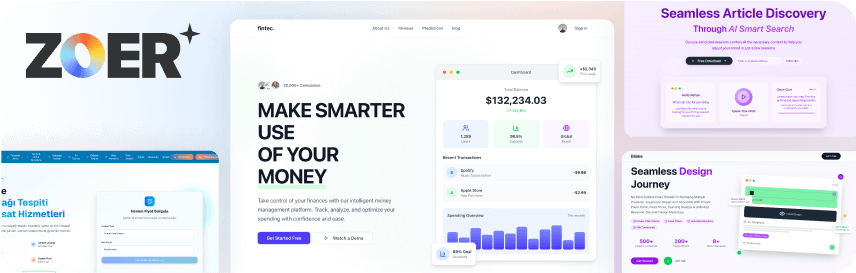CSV to SQL INSERT Generator
Convert your CSV data into SQL INSERT statements instantly. Support for multiple databases, batch inserts, and automatic data type detection. All processing happens in your browser.
Configuration
Options
CSV Data Input
Drag & drop your CSV file here
or
Data Preview
No data to preview
Generated SQL
-- Generated SQL will appear here
Why Choose Chat2DB
The modern AI-powered database client that makes data management simple and intuitive.
AI-Powered Text-to-SQL
Convert natural language queries into optimized SQL statements using advanced AI technology.
Multi-Database Support
Works seamlessly with MySQL, PostgreSQL, SQLite, Oracle, SQL Server, and many more databases.
Data Visualization
Create beautiful charts and graphs from your query results with built-in visualization tools.
Smart Reporting
Generate comprehensive reports and export data in multiple formats including PDF, Excel, and CSV.
Open Source
Fully open-source with active community support and continuous development on GitHub.
Secure & Reliable
Enterprise-grade security with encrypted connections and comprehensive access controls.
How to Convert CSV to SQL INSERT
Transform your CSV data into SQL statements in three simple steps
Upload or Paste CSV Data
Upload your CSV file or paste the data directly into the text area. The tool supports various delimiters and automatically detects the structure.
Configure Settings
Set your table name, choose database type, and configure options like batch inserts, CREATE TABLE statements, and data formatting preferences.
Generate & Download SQL
Preview your data, generate SQL INSERT statements, and copy or download the results. All processing happens securely in your browser.
CSV to SQL Converter FAQ
Common questions about converting CSV data to SQL INSERT statements
Ready to Transform Your Database Experience?
Join thousands of developers and data analysts who are already using Chat2DB to simplify their database workflows.