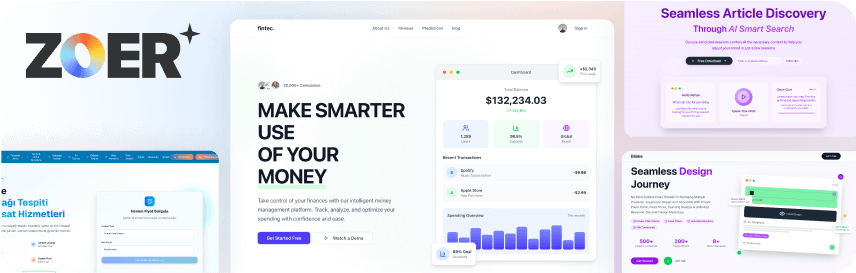PostgreSQL JDBC URL Builder
Quickly generate a JDBC URL for your PostgreSQL database. No data is sent to our servers, the URL is generated entirely in your browser.
Basic Connection
Advanced Connection Settings
Application and Logging
Custom Properties
Generated JDBC URL
jdbc:postgresql://localhost:5432/mydb?user=user&password=xxx&ApplicationName=myApp&charSet=UTF-8
Why Choose Chat2DB
The modern AI-powered database client that makes data management simple and intuitive.
AI-Powered Text-to-SQL
Convert natural language queries into optimized SQL statements using advanced AI technology.
Multi-Database Support
Works seamlessly with MySQL, PostgreSQL, SQLite, Oracle, SQL Server, and many more databases.
Data Visualization
Create beautiful charts and graphs from your query results with built-in visualization tools.
Smart Reporting
Generate comprehensive reports and export data in multiple formats including PDF, Excel, and CSV.
Open Source
Fully open-source with active community support and continuous development on GitHub.
Secure & Reliable
Enterprise-grade security with encrypted connections and comprehensive access controls.
How to Build PostgreSQL JDBC URLs
Create your PostgreSQL connection string in three simple steps
Configure Basic Connection
Enter your PostgreSQL database hostname, port, database name, username, and password. Our tool provides sensible defaults for quick setup.
Set Advanced Options
Configure SSL settings, connection timeouts, read-only mode, application name, character encoding, and logging levels for optimal performance.
Copy & Use Your URL
Get your instantly generated JDBC URL and copy it directly to your application. All processing happens in your browser for maximum security.
PostgreSQL JDBC URL Builder FAQ
Common questions about building PostgreSQL JDBC connection URLs
Ready to Transform Your Database Experience?
Join thousands of developers and data analysts who are already using Chat2DB to simplify their database workflows.