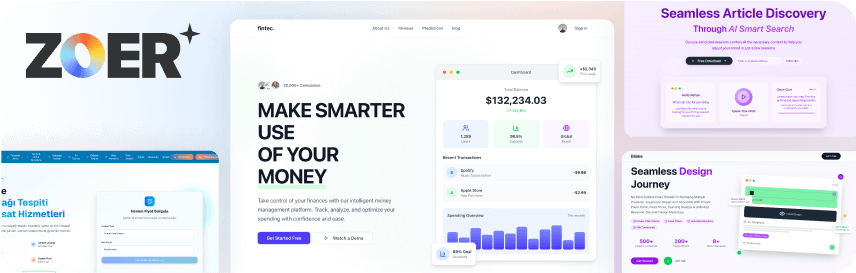SQL Formatter
Quickly format your SQL query by pasting or typing it in the box below. Code formatting is done client-side, no data is transferred to our servers. We're committed to keeping your SQL code secure and private.
Input SQL
Formatted SQL
Why Choose Chat2DB
The modern AI-powered database client that makes data management simple and intuitive.
AI-Powered Text-to-SQL
Convert natural language queries into optimized SQL statements using advanced AI technology.
Multi-Database Support
Works seamlessly with MySQL, PostgreSQL, SQLite, Oracle, SQL Server, and many more databases.
Smart Code Generation
Automatically generate database queries, schemas, and documentation with AI assistance.
Intelligent Console
Enhanced SQL editor with auto-completion, syntax highlighting, and real-time error detection.
Enterprise Security
Advanced security features including encryption, access control, and audit logging.
Team Collaboration
Share queries, results, and insights with team members in real-time for better collaboration.
How to Format SQL Code
Transform messy SQL into clean, readable code in three simple steps
Paste Your SQL Code
Copy and paste your SQL query into the input area. The formatter supports all major SQL dialects and complex queries with multiple statements.
Configure Formatting Options
Choose your preferred SQL dialect, indentation style, keyword case, comma placement, and other formatting preferences to match your coding standards.
Get Formatted Results
Click the Format button to instantly transform your SQL code. Copy the beautifully formatted result with syntax highlighting for immediate use.
SQL Formatter FAQ
Common questions about formatting SQL code online
Ready to Transform Your Database Experience?
Join thousands of developers and data analysts who are already using Chat2DB to simplify their database workflows.