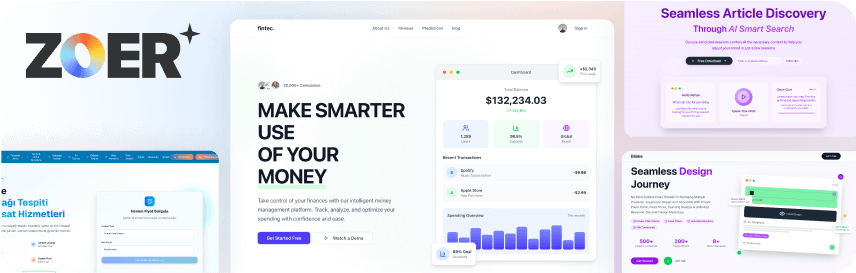Analyze Excel Data with AI
Effortlessly analyze and extract insights from Excel data using advanced AI. Simplify data analysis, identify trends, and make informed decisions faster with Chat2DB.
Effortlessly analyze and extract insights from Excel data using advanced AI. Simplify data analysis, identify trends, and make informed decisions faster with Chat2DB.
AI helps analyze your Excel financial data, quickly identifying trends and performance indicators to support decision-making.
AI extracts valuable insights from your Excel sales data, empowering you to optimize sales strategies and improve results.
Leverage AI to analyze Excel marketing data, uncovering key insights to refine your campaigns and boost ROI.
Generate high-performance SQL for complex queries using natural language.
Write complex SQL queries quickly and accurately with the help of AI SQL Editor.
Leverage AI to analyze and extract insights from your Excel data effortlessly.
Create a Dashboard in seconds with AI to gain real-time insights from your database.
Get Lightning Fast Insights from Your Data with AI.
Supports 24+ databases, including SQL and NoSQL, for seamless data management and analysis.
Generate complex SQL queries using natural language